Create a repository for your project named "demo-project" on github. Google will help if you don't know.
What is a Remote Repository?
Remote repository of a project is a git repository hosted on a network or Internet. E.g. github repository named "demo-project" which we just created. These repositories are created to enable collaboration among team members. Everyone will PUSH their code (after resolving conflicts if any) to the remote repository and others will get latest copy of project code with a PULL from remote repository.
There can be two kinds of remote repositories for a project.
1. Central Remote Repo [Only 1]
2. Forked Remote Repo [1 per team member]
The central remote repo (CRR) of a project will be a read-only repository. All the team members will fork their own remote repos from CRR and will push their changes to forked remote repos (FRR). Once they are ready to merge code in CRR, they need to create a Pull Request (PR) from branch of their FRR to a branch of CRR. Then the code will be reviewed before merging into CRR and making it available to all the FRR of other team members.
Note: There is option to keep FRR in sync with CRR so that if any pull requests are accepted in CRR, the FRR also gets updated.
With backdrop set, let's dig deeper and understand how to work with remote repositories.
Understanding Git Remote
Scenario 1
I am already having a local git repository. How can I connect it to remote repository and push my commits?
Solution
Ok. So I already have a git repository which I created using git init command and have my commits in it.
You can use following commands for preparation.
2. Initialize it as git repository
$ git init
3. Set configs
4. Check branches (you will not find any branch till first commit).
$ git branch
5. Create index.html
$ vi index.html
6. Status will show index.html as untracked file
$ git status -s
?? index.html
7. Add index.html to staging and check status
$ git add index.html
8. Commit snapshot
$ git commit -m "Add index.html of project"
(I have made one more commit - total 2)
9. Now check branch & you can see master branch created.
$ git branch
* master
10. -r flag is used to list remote branches
$ git branch -r
11. -a flag is to list all branches (local + remote)
Now I want to connect it to a remote git repository. On github you will find URL for the repo, copy that.
You can use following commands for preparation.
1. Create a project directory -
$ mkdir demo_project_repo
$ mkdir demo_project_repo
$ cd demo_project_repo/
2. Initialize it as git repository
$ git init
3. Set configs
$ git config --global user.name unckle-bob
$ git config --global user.email bob@gmail.com
4. Check branches (you will not find any branch till first commit).
$ git branch
5. Create index.html
$ vi index.html
6. Status will show index.html as untracked file
$ git status -s
?? index.html
7. Add index.html to staging and check status
$ git add index.html
$ git status -s
A index.html
A index.html
8. Commit snapshot
$ git commit -m "Add index.html of project"
(I have made one more commit - total 2)
9. Now check branch & you can see master branch created.
$ git branch
* master
10. -r flag is used to list remote branches
$ git branch -r
11. -a flag is to list all branches (local + remote)
$ git branch -a
* master
12. To list all the remotes repositories configured in local repo. -v for verbose. (No output as we haven't configured any)
* master
12. To list all the remotes repositories configured in local repo. -v for verbose. (No output as we haven't configured any)
$ git remote -v
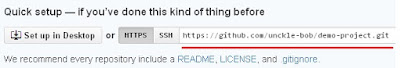
13. Add remote
Syntax - $ git remote add <alias> <url>
Syntax - $ git remote add <alias> <url>
$ git remote add origin https://github.com/unckle-bob/demo-project.git
It is just a convention to give alias to central repo as origin. You can use any other alias.
14. Check remotes with -v (verbose) flag
$ git remote -v
origin https://github.com/unckle-bob/demo-project.git (fetch)
origin https://github.com/unckle-bob/demo-project.git (push)
15. You can also see origin remote added in config file.
$ cat .git/config
[core]
repositoryformatversion = 0
filemode = false
bare = false
logallrefupdates = true
symlinks = false
ignorecase = true
hideDotFiles = dotGitOnly
[user]
name = unckle-bob
email = vjtimca11@gmail.com
[remote "origin"]
url = https://github.com/unckle-bob/demo-project.git
fetch = +refs/heads/*:refs/remotes/origin/*
[core]
repositoryformatversion = 0
filemode = false
bare = false
logallrefupdates = true
symlinks = false
ignorecase = true
hideDotFiles = dotGitOnly
[user]
name = unckle-bob
email = vjtimca11@gmail.com
[remote "origin"]
url = https://github.com/unckle-bob/demo-project.git
fetch = +refs/heads/*:refs/remotes/origin/*
16. Let's push our master branch to origin. Note that master in following command specifies local branch.
$ git push -u origin master
Counting objects: 3, done.
Delta compression using up to 4 threads.
Compressing objects: 100% (2/2), done.
Writing objects: 100% (3/3), 280 bytes | 0 bytes/s, done.
Total 3 (delta 0), reused 0 (delta 0)
To https://github.com/unckle-bob/demo-project.git
* [new branch] master -> master
$ git push -u origin master
Counting objects: 3, done.
Delta compression using up to 4 threads.
Compressing objects: 100% (2/2), done.
Writing objects: 100% (3/3), 280 bytes | 0 bytes/s, done.
Total 3 (delta 0), reused 0 (delta 0)
To https://github.com/unckle-bob/demo-project.git
* [new branch] master -> master
17. -u flag in command of step 16 tells git to maintain mapping in config. Next time a simple git push will automatically connect to mapped remote branch.
$ cat .git/config
[core]
repositoryformatversion = 0
filemode = false
bare = false
logallrefupdates = true
symlinks = false
ignorecase = true
hideDotFiles = dotGitOnly
[user]
name = unckle-bob
email = vjtimca11@gmail.com
[remote "origin"]
url = https://github.com/unckle-bob/demo-project.git
fetch = +refs/heads/*:refs/remotes/origin/*
[branch "master"]
remote = origin
merge = refs/heads/master
[core]
repositoryformatversion = 0
filemode = false
bare = false
logallrefupdates = true
symlinks = false
ignorecase = true
hideDotFiles = dotGitOnly
[user]
name = unckle-bob
email = vjtimca11@gmail.com
[remote "origin"]
url = https://github.com/unckle-bob/demo-project.git
fetch = +refs/heads/*:refs/remotes/origin/*
[branch "master"]
remote = origin
merge = refs/heads/master
18. You can see commits pushed to remote repository.
20. To view all branches i.e. local + remote
$ git branch -a
* master
remotes/origin/master
* master
remotes/origin/master
21. The way local branches are pointers to SHA-1 values commits, same are remote branches.
$ ls -l .git/refs/remotes/origin/
total 1
-rw-r--r-- 1 Usern 197121 41 Jan 21 09:02 master
total 1
-rw-r--r-- 1 Usern 197121 41 Jan 21 09:02 master
$ cat .git/refs/remotes/origin/master
02de0b7e6dac98d27b61e31cb0d2722e768f0135
02de0b7e6dac98d27b61e31cb0d2722e768f0135
$ git log --oneline --decorate
02de0b7 (HEAD -> master, origin/master) Update index file
00ab6f6 Add index.html of project
02de0b7 (HEAD -> master, origin/master) Update index file
00ab6f6 Add index.html of project
$ git remote show origin
* remote origin
Fetch URL: https://github.com/unckle-bob/demo-project.git
Push URL: https://github.com/unckle-bob/demo-project.git
HEAD branch: master
Remote branch:
master tracked
Local branch configured for 'git pull':
master merges with remote master
Local ref configured for 'git push':
master pushes to master (up to date)
* remote origin
Fetch URL: https://github.com/unckle-bob/demo-project.git
Push URL: https://github.com/unckle-bob/demo-project.git
HEAD branch: master
Remote branch:
master tracked
Local branch configured for 'git pull':
master merges with remote master
Local ref configured for 'git push':
master pushes to master (up to date)
Scenario 2
I am starting with a new project & have created a repository on github. How do I clone it on my local system and continue with development?
Solution
In this case we use clone command. It takes remote repo URL and optional directory name which will be create for local repository.
$ git clone <repo-url> [directory_name]
Scenario 3
I want to contribute to an open source project "django-rest-framework" hosted on github. How can I do that?
Solution
1. Go to central repo of the project on github and fork it.
2. Get URL of your fork of repository and execute following command on your system.
$ git clone https://github.com/unckle-bob/django-rest-framework.git drf
Now do your changes and push to your forked github repo.
3. To merge with central project repo raise a Pull Request (PR)
4. The project owner will review the PR and merge/close it.
4. The project owner will review the PR and merge/close it.
Finally few more commands before closing this post.
To rename a remote alias -
$ git remote rename origin gitrepo
To delete a remote alias
$ git remote rm origin
To delete a remote branch
$ git push origin :remote_branch_name
Now by not providing any local branch name before colon(:) we action deletion of remote branch. Another command is -
$ git push origin --delete remote_branch_name
You can also do force push using -f command.
To delete a remote branch
$ git push origin :remote_branch_name
What is the colon (:) magic in last command? - When you do $ git push origin <local_branch_name> it automatically appends :<remote_branch_name> & makes the command as -
$ git push origin local_branch_name:remote_branch_name
Now by not providing any local branch name before colon(:) we action deletion of remote branch. Another command is -
$ git push origin --delete remote_branch_name
You can also do force push using -f command.


No comments:
Post a Comment
Your comments are very much valuable for us. Thanks for giving your precious time.